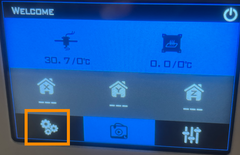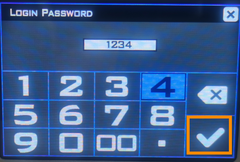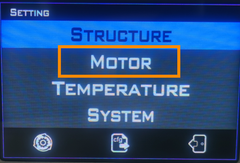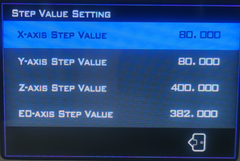The following are the steps to follow to update the configuration file and reset the device parameters.
- Import the configuration file
- Check the print size and bed size settings.
- Check the motor direction setting
- Check the stepping value setting
- Complete all configurations
- Download the configuration file, save it to the USB flash drive and follow the steps below to update the configuration file. download the configure file.
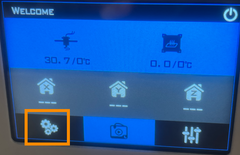
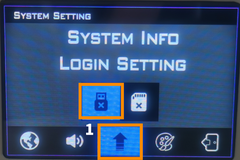
- After updating the configuration parameters, you need to check if the print space and print platform size settings are correct.
Travel setting
X-axis max Travel = 125
y-axis max Travel = 110
z-axis max Travel = 125
Bed size
X-axis bed size = 125
y-axis bed size = 110
y-axis max Travel = 110
z-axis max Travel = 125
Bed size
X-axis bed size = 125
y-axis bed size = 110
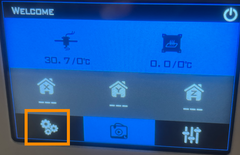


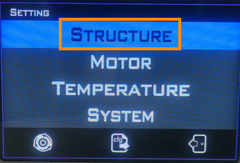

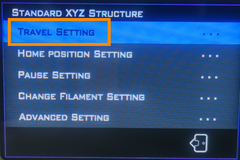
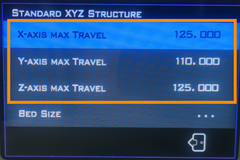
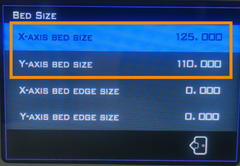
- check that the motor is oriented correctly.
The X-axis will normally move to the left when returning to the home position.
Y-axis will move backward when returning to the home position.
Z-axis will move downside when it returns to the home position normally.
Also check whether the extruder extrudes normally and whether the direction is correct. The motor at the extruder is E0.Go to the screen of move and click extrusion, then you can observe the direction of the extruder behind rosego.If the direction is not correct, you can enter the interface of motor direction setting by following the steps below.


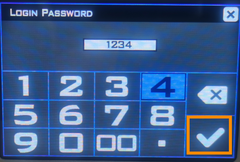
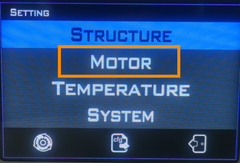
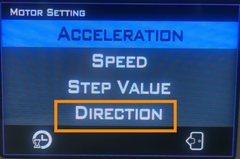
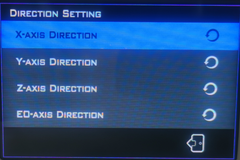
- Check whether the step value is correct. Go back to the home position and enter the moving interface.
Then let the XYZ axis go from 0 to the maximum value, and observe whether the actual position of the nozzle of the machine reaches the position that the maximum value should reach. If not, you need to adjust the step value.
X=80 or 160
Y=80 or 160
Z=400
E0=382